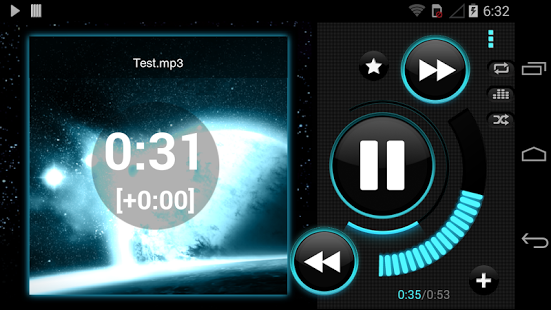Astro Player
Paid Version
Publisher Description
Astro Player is a powerful media player with audiobooks and podcasts support. Astro Player has advanced bookmarking functionality. It allows listening audiobooks, podcasts, music, and watch video in parallel and never lose playback position. Astro Player introduces several unique features like adjustable speed playback, equalizer, and non-unicode tags support. Moreover, it shows lyrics, supports scrobbling, fetches missing album art, supports flac, has convenient file browser with play folder option and hotkeys organizer.
Supported formats:
Audio: mp3, ogg, flac, m4b(partial support), mp4, 3gp, mid, wma(not all devices), xmf, mxmf, rtttl,rtx, wav, m4a, amr.
Video: mp4, 3gp
Features:
Advanced bookmarks
Auto-resume
Adjustable audio speed[only 2.0x-6.0x] (only mp3)
Adjustable speed pitch control
Podcast support
Scrobbling
Sound controls
Equalizers
Equalizer presets
Advanced playlists
Playlist auto generation based on a selected folder
Search in playlists and music browser
M3U playlists support
Select a folder for playback
Playlist shortcuts
Misc.
Custom skins
Resume/pause playback when the headset is plugged/unplugged
Bluetooth headset support
Hotkeys, actions, menu, and buttons organizers
Fetching cover arts[only from ID3tags]
Non-Unicode encoding support (displays Artist, Album in your own language for Non-Unicode encodings)
Join us in Facebook and VK:
https://www.facebook.com/astroplayer
http://vk.com/astroplayerpro
Astro Player YouTube channel
http://www.youtube.com/user/astroplayerchannel
Astro Player Support Forum
http://astroplayer.com/forum/
About Astro Player
Astro Player is a paid app for Android published in the Other list of apps, part of Audio & Multimedia.
The company that develops Astro Player is ABProducts. The latest version released by its developer is 1.0. This app was rated by 6 users of our site and has an average rating of 4.3.
To install Astro Player on your Android device, just click the green Continue To App button above to start the installation process. The app is listed on our website since 2014-10-07 and was downloaded 210 times. We have already checked if the download link is safe, however for your own protection we recommend that you scan the downloaded app with your antivirus. Your antivirus may detect the Astro Player as malware as malware if the download link to com.astroplayer is broken.
How to install Astro Player on your Android device:
- Click on the Continue To App button on our website. This will redirect you to Google Play.
- Once the Astro Player is shown in the Google Play listing of your Android device, you can start its download and installation. Tap on the Install button located below the search bar and to the right of the app icon.
- A pop-up window with the permissions required by Astro Player will be shown. Click on Accept to continue the process.
- Astro Player will be downloaded onto your device, displaying a progress. Once the download completes, the installation will start and you'll get a notification after the installation is finished.